|
|
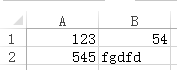
将excel文件q1.xls读入到UG,如上图
读入的代码如下:
UF_KF_create_rule_no_update( "Root:", "open", "Integer Parameter", "ug_excel_open_file(\"D:\\q1.xls\",read)", NULL );
UF_KF_create_rule_no_update( "Root:", "read", "List Parameter", "ug_excel_read_range(open:,1,-1,-1,-1,-1)", NULL );
UF_KF_create_rule_no_update( "Root:", "close", "Boolean Parameter", "ug_excel_close_file(open:,True)", NULL );
UF_KF_create_rule_no_update( "Root:", "demandvalue", "List Parameter", "{read:,close:}", NULL );
UF_UI_open_listing_window();
UF_UI_write_listing_window( 比如我要打印出B2单元格的值,这个位置的代码怎么写?);
麻烦各位老师能告知
|
|