|
|
uplevel #0 {
#
# Fourth Axis Auto Clamping is activated by programming the
# UDE CLAMP/AUTO,ON in your tool path. Fourth Axis Auto
# Clamping may be turned off by programming the UDE CLAMP/AUTO,OFF.
#
# An M10 will be output to clamp the XYZ axis for fourth axis
# motion. An M11 will be output to un-clamp the fourth axis
# when fourth axis motion occurs in the block. You may edit
# the custom commands PB_CMD_clamp_fourth_axis or
# PB_CMD_unclamp_fourth_axis to output codes other than M10 or M11.
#
#
# Retract and Re-Engage Parameters
#
# This option is activated by setting the Axis Limit Violation
# Handling option on the Machine Tool dialog to Retract / Re-Engage.
#
# The sequence of actions that take place when a rotary limit violation
# occurs is a retract to the clearance plane at the rapid feedrate,
# reposition the rotary axes so they do not violate, move back to
# the engage point at the retract feedrate and engage into the part again.
#
# You can set additional parameters that will control the retract
# and re-engage motion.
#
# The parameter "mom_sys_retract_plane" defines the distance
# from the center of rotation that the tool will retract when
# an axis violation occurs. For a four axis head machine tool the
# retraction will be a cylinder. For a five axis head machine tool
# the retraction will be to a sphere. For rotary tables the
# retraction will be to a plane along the spindle axis.
#
set mom_sys_retract_plane 10.0
#
# The parameter "mom_sys_reengage_distance" defines the engage
# point above the part.
#
set mom_sys_reengage_distance .1
#
# The following parameters are used by UG Post. Do NOT change
# them unless you know what you are doing.
#
set mom_kin_spindle_axis(0) 0.0
set mom_kin_spindle_axis(1) 0.0
set mom_kin_spindle_axis(2) 1.0
if [info exists mom_sys_spindle_axis] { unset mom_sys_spindle_axis }
set mom_sys_spindle_axis(0) 0.0
set mom_sys_spindle_axis(1) 0.0
set mom_sys_spindle_axis(2) 1.0
set mom_sys_lock_status "OFF"
} ;# uplevel
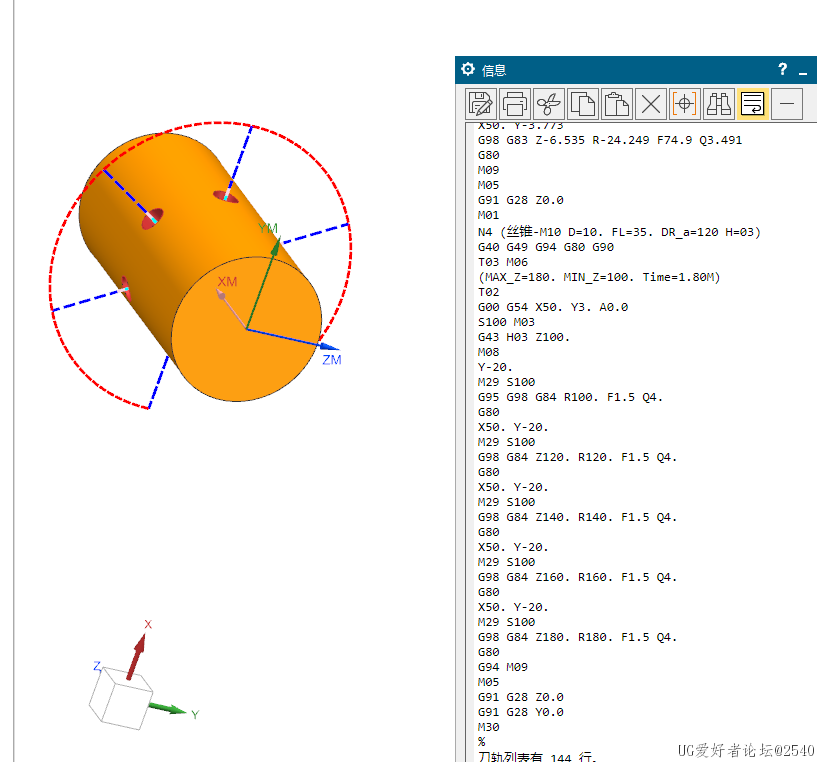
|
|