UG爱好者
标题: CAD有趣图形的绘制 [打印本页]
作者: CAD画图 时间: 2022-3-8 10:15
标题: CAD有趣图形的绘制
步骤
1.首先画一个半径为30的圆(这个圆的尺寸不做要求),如下图动画所示:
圆形绘制
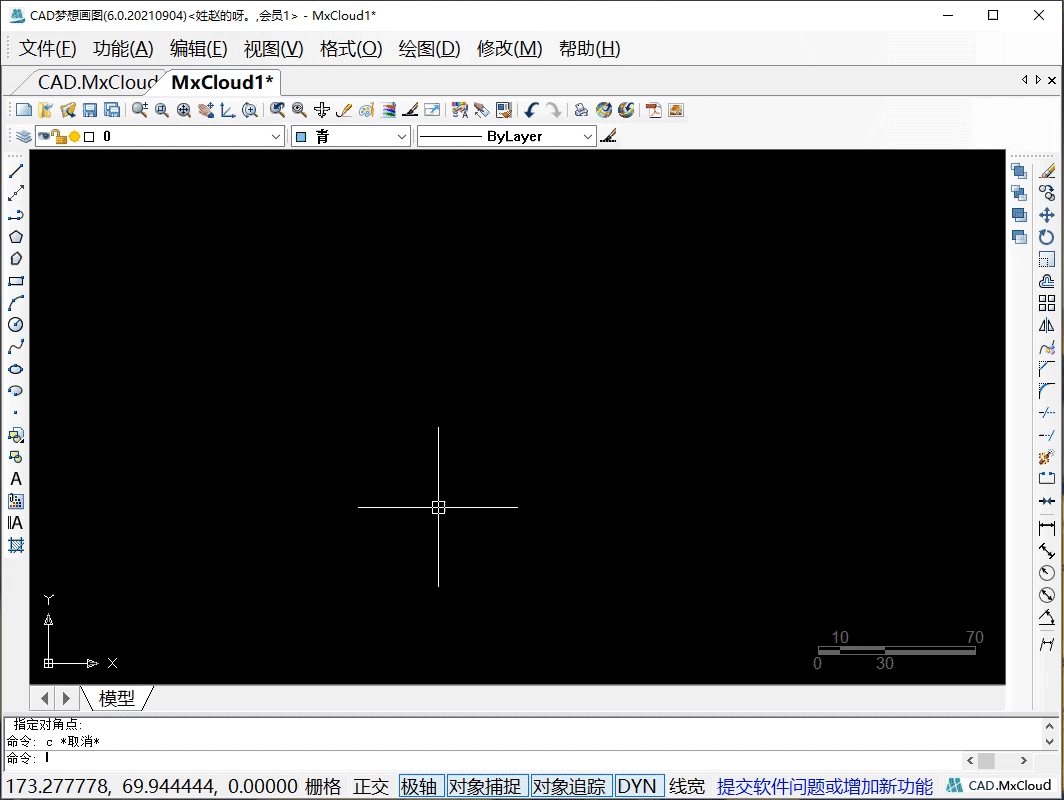
2.接着使用阵列(array)命令,选择环形阵列,对象为圆、阵列中心点为圆的上方端点、阵列数目为30、角度为360,如下图动画所示:
阵列命令
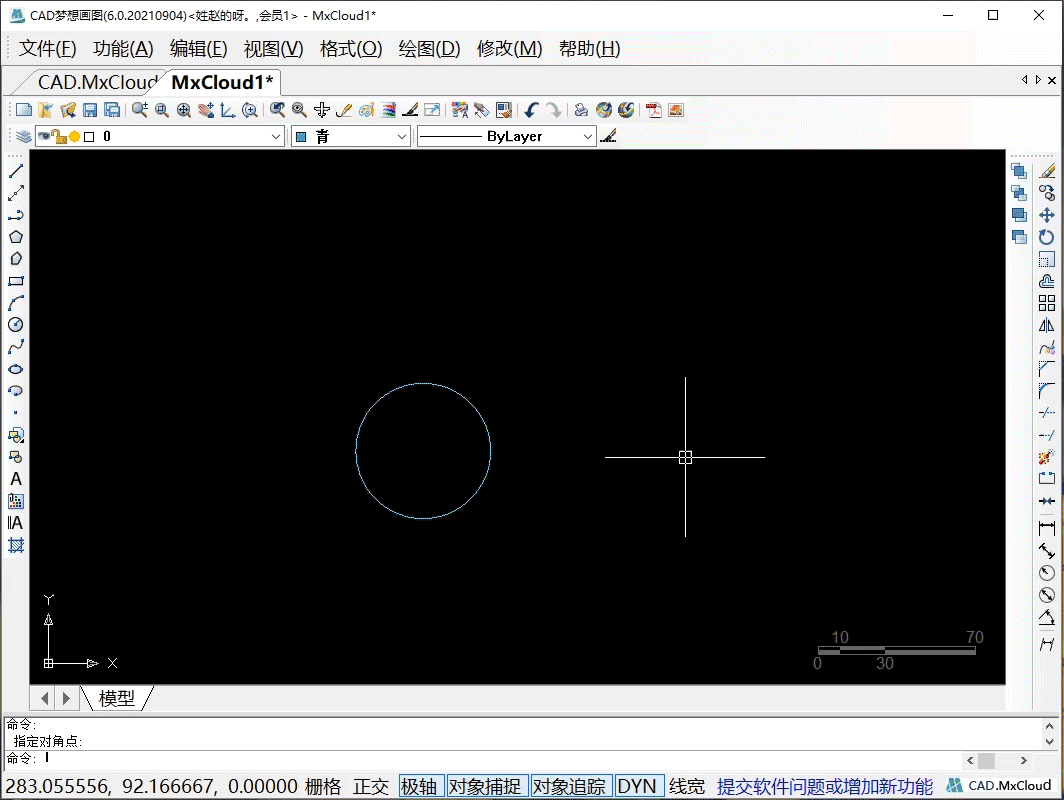
3.阵列要求设置完成后点击确定,图形就绘制完成了,如下图动画所示:
绘制完成
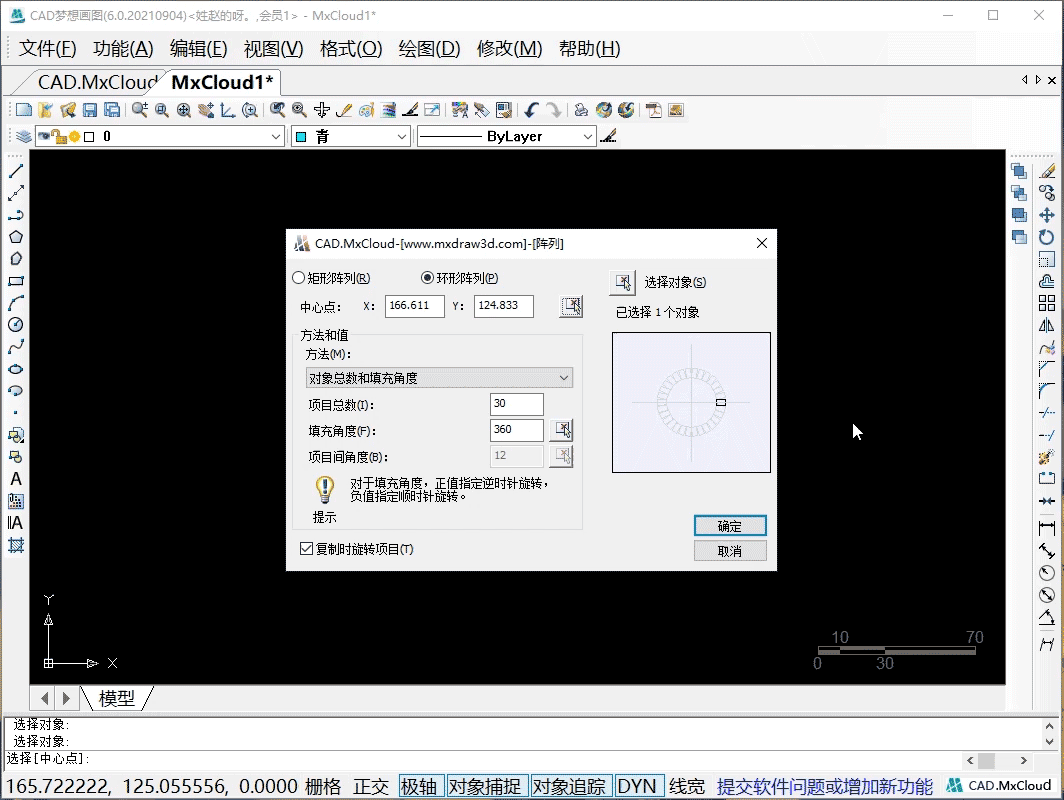
| 欢迎光临 UG爱好者 (https://www.ugsnx.com/) |
Powered by Discuz! X3.5 |