|
|
本例参考《UG/Open API、MFC和COM 开发实例精解》 黄勇,本例基本参照书中内容操作,没有做太大修改,能正常运行。第一步,准备工作
在UGII_USER_DIR目录里新建startup,application两个文件夹。书中是这么说的,但是我只用到了application,startup我没有用到。怎么设置环境变量我就不说了。
第二步,设计UI.
UG 开始-》所有应用模块-》NX 6 之前版本UI样式编辑器 选之前的版本主要为了降低开发难度。进入UIStyler 对话框设计环境,新建文件。
里面有很多控件,自己试着点点看,探索下。
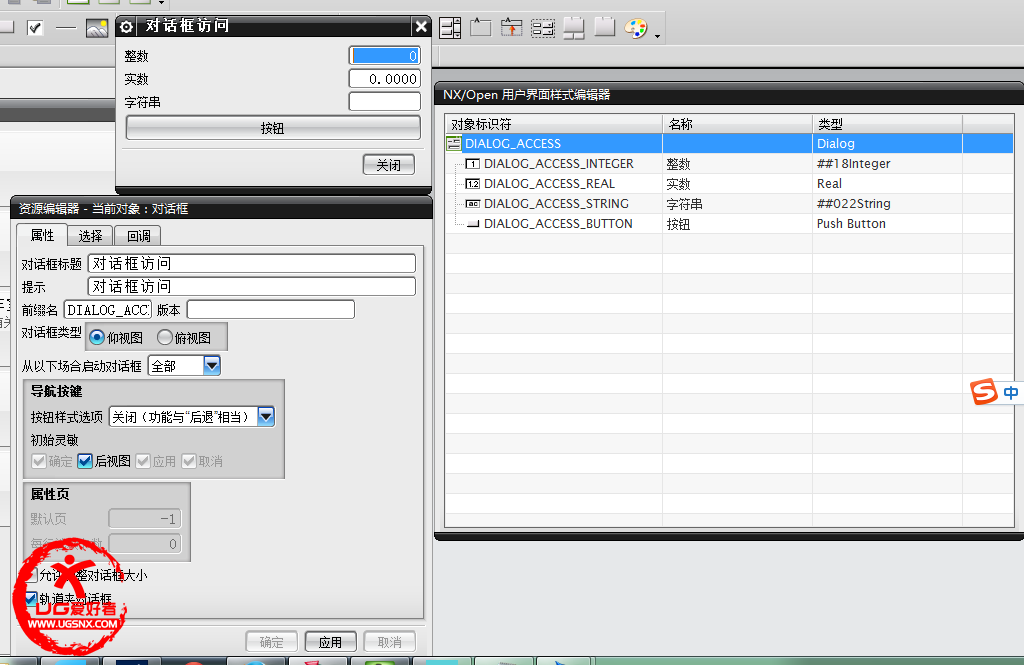
里面有对象浏览器,对话框和资源编辑器,对话框的标题和提示如下图所示,前缀名比较重要,直接关系到后续程序生成后的一些参数名称,我们这边设置为DIALOG_ACCESS。
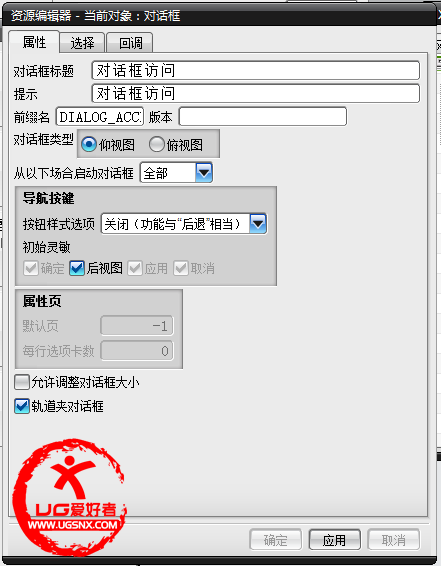
设置如图所示的整数、实数、字符串和按钮控件,导航按键中按钮样式选项里选择的不同项会影响到后续的回调函数。这里选择关闭。整数,实数,字符串修改下标签和标识符。这个会在对象浏览器里反应出来。目前我还不会修改类型,就放着没管,如果有知道的,请帮忙解释下类型。
另外,我对回调函数的名称生成机制也不是很清楚,只是知道Back_cb应该是关闭对话框时触发的回调函数,action_3_act_cb是按钮空间触发的回调函数,名字和书上不太一样,但是能正常实现功能。
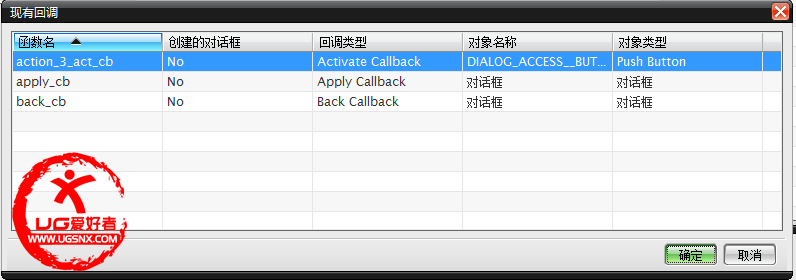
完成后,另存为对话框到application,语言选C,对话框名称为access_dialog,在目录下会生成access_dialog.dlg,access_dialog.h,access_dialog_template.c三个文件,进入文件夹,将最后一个文件改成access_dialog.cpp并保存。
按之前帖子的方法建立一个DDL工程,注意目录放在UGII_USER_DIR下,名称也为Dialog_Access.将access_dailog.h和 access_dialog.cpp复制到工程中,添加到头文件和源文件中。接下来是虐心的代码。。。。
- /*=============================================================================
- WARNING!! This file is overwritten by the UIStyler each time the Styler
- file is saved.
- Filename: access_dialog_template.c
- This file was generated by the NX User Interface Styler
- Created by: Daniel
- Version: NX 8.5
- Date: 03-23-2015
- Time: 19:32
- This template file is overwritten each time the UIStyler dialog is
- saved. Any modifications to this file will be lost.
- ==============================================================================*/
- /*==============================================================================
- Purpose: This TEMPLATE file contains C source and static structures to
- guide you in the construction of your NX Open application dialog.
- The generation of your dialog file (.dlg extension) is the first step towards
- dialog construction within Unigraphics. You must now create a UGOpen
- application that utilizes this file (.dlg).
- 生成对话框文件dig是第一步,然后要利用dlg文件创建一个UGOpen应用
- The information in this file provides you with the following:
- 1. Help on the use of the functions, UF_MB_add_styler_actions and
- UF_STYLER_create_dialog in your NX Open application. These functions
- will load and display your UIStyler dialog in Unigraphics.
- 两个重要函数
- An example of the function, UF_MB_add_styler_actions to associate your
- dialog to the menubar is shown below (Search on Example 1).
- 这个example1 和2 在哪里?谁知道?
- An example of a invoking a dialog from a callback utilizing
- UF_STYLER_create_dialog is also shown below (Search for Example 2).
- An example of a user exit utilizing UF_STYLER_create_dialog is also
- shown below (Search for Example 3).
- 2. The callback structure(回调结构体?不知道是不是这么翻译的): --- DIALOG_ACCESS_cbs ---
- This structure is VERY important if you have callbacks associated with
- your dialog. It correlates the dialog items in your dialog with the
- callback functions you must supply. You should not modify this
- structure since it MUST match up to the information stored in your
- dialog file (.dlg). 用以链接对话框项目(item)和回调函数,其必须和dlg文件匹配,不要修改。Any attempt to do so will cause an error while
- constructing your dialog. If you wish to modify the association of
- your callbacks to your dialog, please reload your dialog file (.dlg) into
- the UIStyler and regenerate your files.
- You do not need to be concerned about this structure, simply pass it as
- an argument to the function, UF_STYLER_create_dialog along with your
- dialog file (.dlg).
- Example 1 displays the actual call you may make for this particular
- dialog.
- 3. The empty callback functions (stubs) associated with your dialog items
- have also been placed in this file. These empty functions have been
- created simply to start you along with your coding requirements.
- The function name, argument list and possible return values have already
- been provided for you.
- 文件中也已经生成了空的回调函数,后续要实现啥功能,就要在里面编程。
- NOTE: Each callback must be wrappered with the functions UF_initialize()
- and UF_terminate().
- ==============================================================================*/
- /* These include files are needed for the following template code. */
- #include <stdio.h>
- #include <uf.h>
- #include <uf_defs.h>
- #include <uf_exit.h>
- #include <uf_ui.h>
- #include <uf_styler.h>
- #include <uf_mb.h>
- #include "access_dialog.h"//这里要用引号
- /* The following definition defines the number of callback entries */
- /* in the callback structure: */
- /* UF_STYLER_callback_info_t DIALOG_ACCESS_cbs */
- #define DIALOG_ACCESS_CB_COUNT ( 3 + 1 ) /* Add 1 for the terminator */
- /*--------------------------------------------------------------------------
- The following structure defines the callback entries used by the
- styler file. This structure MUST be passed into the user function,
- UF_STYLER_create_dialog along with DIALOG_ACCESS_CB_COUNT.
- --------------------------------------------------------------------------*/
- static UF_STYLER_callback_info_t DIALOG_ACCESS_cbs[DIALOG_ACCESS_CB_COUNT] =
- {
- {UF_STYLER_DIALOG_INDEX, UF_STYLER_APPLY_CB , 0, DIALOG_ACCESS_apply_cb},
- {UF_STYLER_DIALOG_INDEX, UF_STYLER_BACK_CB , 0, DIALOG_ACCESS_back_cb},
- {DIALOG_ACCESS_BUTTON , UF_STYLER_ACTIVATE_CB , 0, DIALOG_ACCESS_action_3_act_cb},
- {UF_STYLER_NULL_OBJECT, UF_STYLER_NO_CB, 0, 0 }
- };
- 这里我还没怎么搞明白,先不管。不过应该是和后续回调函数调用时需要用到的一些结构体。
- /*--------------------------------------------------------------------------
- UF_MB_styler_actions_t contains 4 fields. These are defined as follows:
- Field 1 : the name of your dialog that you wish to display.
- Field 2 : any client data you wish to pass to your callbacks.
- Field 3 : your callback structure.
- Field 4 : flag to inform menubar of your dialog location. This flag MUST
- match the resource set in your dialog! Do NOT ASSUME that changing
- this field will update the location of your dialog. Please use the
- UIStyler to indicate the position of your dialog.
- --------------------------------------------------------------------------*/
- static UF_MB_styler_actions_t actions[] = {
- { "access_dialog.dlg", NULL, DIALOG_ACCESS_cbs, UF_MB_STYLER_IS_NOT_TOP },
- { NULL, NULL, NULL, 0 } /* This is a NULL terminated list */
- };
- 这个我也没特别闹明白,但是应该是菜单栏调用UI需要采用该结构体数组。
- /*---------------- MENUBAR HOOKUP HELP Example -------------------
- 这里是从菜单栏调用UI的方法,本例忽略,后续会去试一试
- To launch this dialog from a Unigraphics menubar, you must follow
- the steps below.
- 1) Add the following lines to your MenuScript file in order to
- associate a menu bar button with your dialog. In this
- example, a cascade menu will be created and will be
- located just before the Help button on the main menubar.
- The button, ACCESS_DIALOG_BTN is set up to launch your dialog and
- will be positioned as the first button on your pulldown menu.
- If you wish to add the button to an existing cascade, simply
- add the 3 lines between MENU LAUNCH_CASCADE and END_OF_MENU
- to your menuscript file.
- The MenuScript file requires an extension of ".men".
- Make sure that you add the extension to the file and place
- the file in your startup directory:
- $UGII_USER_DIR/startup or
- $UGII_SITE_DIR/startup or
- $UGII_VENDOR_DIR/startup directory
- Move the contents between the dashed lines to your Menuscript file.
- ! ----------------------------------------------------------------
- VERSION 120
- EDIT UG_GATEWAY_MAIN_MENUBAR
- BEFORE UG_HELP
- CASCADE_BUTTON UISTYLER_DLG_CASCADE_BTN
- LABEL Dialog Launcher
- END_OF_BEFORE
- MENU UISTYLER_DLG_CASCADE_BTN
- BUTTON ACCESS_DIALOG_BTN
- LABEL Display access_dialog dialog
- ACTIONS access_dialog.dlg
- END_OF_MENU
- ! ---------------------------------------------------------------
- 2) Issue a call to the function, UF_MB_add_styler_actions from the ufsta
- user exit as shown below. To use this call, remove the conditional
- definitions: #ifdef MENUBAR_COMMENTED_OUT
- #endif MENUBAR_COMMENTED_OUT
- The static structure, actions, will allow you to associate ALL of your
- dialogs and callback functions to the menubar at once. For example, if you
- wish to have 10 dialogs associated to 10 different buttons on the menubar,
- you may enter each dialog and callback list into the actions structure. Make
- sure that you have created a corresponding button in your MenuScript file.
- You may also have separate shared libraries, each with a ufsta user exit
- for each individual dialog.
- 3) Place your compiled and linked ufsta user function in
- $UGII_USER_DIR/startup or
- $UGII_SITE_DIR/startup or
- $UGII_VENDOR_DIR/startup directory.
- NOTE: The user function must contain the proper extension .so, .sl or .dll
- to make ensure that it is recognized by the MenuScript. If it does not
- have the proper extension, it will NOT be recognized by MenuScript.
- The action name you have provided in your MenuScript must correspond to
- to the dialog name provided in the action structure. This MUST match inorder
- to bind your dlg file to your MenuScript button.
- 4) Copy your UIStyler dialog file to the proper directory.
- All dialog files (.dlg) must be located in
- $UGII_USER_DIR/application or
- $UGII_SITE_DIR/application or
- $UGII_VENDOR_DIR/application directory
- ------------------------------------------------------------*/
- #ifdef MENUBAR_COMMENTED_OUT
- extern void ufsta (char *param, int *retcode, int rlen)
- {
- int error_code;
- if ( (UF_initialize()) != 0)
- return;
- if ( (error_code = UF_MB_add_styler_actions ( actions ) ) != 0 )
- {
- char fail_message[133];
- UF_get_fail_message(error_code, fail_message);
- printf ( "%s\n", fail_message );
- }
- UF_terminate();
- return;
- }
- #endif /*MENUBAR_COMMENTED_OUT*/
- /*-------DIALOG CREATION FROM A CALLBACK HELP Example ----------
- 从其他UI对话框调用这个UI对话框,本例不涉及
- If you wish to have this dialog displayed from the callback of
- another UIStyler dialog, you should:
- 1) Make sure that the callback of your UIStyler dialog is
- designated as a dialog building callback.
- 2) Remove the conditional definitions:
- #ifdef DISPLAY_FROM_CALLBACK
- #endif DISPLAY_FROM_CALLBACK
- 3) Your callback should issue a call to this function.
- 4) You should also add the funcitonal prototype to your header file
- (access_dialog.h) and ensure that the file is properly included.
- All dialog files must be located in
- $UGII_USER_DIR/application or
- $UGII_SITE_DIR/application or
- $UGII_VENDOR_DIR/application directory
- --------------------------------------------------------------*/
- #ifdef DISPLAY_FROM_CALLBACK
- extern int <enter the name of your function> ( int *response )
- {
- int error_code = 0;
- if ( ( error_code = UF_initialize() ) != 0 )
- return (0) ;
- if ( ( error_code = UF_STYLER_create_dialog ( "access_dialog.dlg",
- DIALOG_ACCESS_cbs, /* Callbacks from dialog */
- DIALOG_ACCESS_CB_COUNT, /* number of callbacks*/
- NULL, /* This is your client data */
- response ) ) != 0 )
- {
- char fail_message[133];
- /* Get the user function fail message based on the fail code.*/
- UF_get_fail_message(error_code, fail_message);
- UF_UI_set_status (fail_message);
- printf ( "%s\n", fail_message );
- }
- UF_terminate();
- return (error_code);
- }
- #endif /* DISPLAY_FROM_CALLBACK */
- /*-------DIALOG CREATION FROM A USER EXIT HELP Example --------
- 从USER EXIT生成这个对话框,调用NX Open API,UF_STYLER_create_dialog,
- To create this dialog from a user exit, you must invoke a
- call to the NX Open API, UF_STYLER_create_dialog. An example
- is shown below.
- All dialog files must be located in 这个是讲LIALOG文件存放路径的,之前已经存过了,问题不大。
- $UGII_USER_DIR/application or
- $UGII_SITE_DIR/application or
- $UGII_VENDOR_DIR/application directory
- 1) Remove the conditional definitions:
- 这个要求把这两行注释掉,或者在之前#define DISPLAY_FROM_USER_EXIT
- #ifdef DISPLAY_FROM_USER_EXIT
- #endif DISPLAY_FROM_USER_EXIT
- 2) Add a user exit to the function name below, for example, ufusr.
- 3) Consider how your shared library will be unloaded. Take a look
- at the generated function ufusr_ask_unload.
- --------------------------------------------------------------*/
- //#define DISPLAY_FROM_USER_EXIT 如果这里定义了 DISPLAY_FROM_USER_EXIT,代码也会有效。
- //#ifdef DISPLAY_FROM_USER_EXIT
- extern void ufusr (char *param, int *retcode, int rlen) //这里的ufusr是后续添进去的,
- {
- int response = 0;
- int error_code = 0;
- if ( ( UF_initialize() ) != 0 )
- return;
- if ( ( error_code = UF_STYLER_create_dialog ( "access_dialog.dlg",
- DIALOG_ACCESS_cbs, /* Callbacks from dialog */
- DIALOG_ACCESS_CB_COUNT, /* number of callbacks*/
- NULL, /* This is your client data */
- &response ) ) != 0 )
- {
- char fail_message[133];
- /* Get the user function fail message based on the fail code.*/
- UF_get_fail_message(error_code, fail_message);
- UF_UI_set_status (fail_message);
- printf ( "%s\n", fail_message );
- }
- UF_terminate();
- return;
- }
- /*--------------------------------------------------------------------------
- This function specifies how a shared image is unloaded from memory
- within Unigraphics. This function gives you the capability to unload an
- internal NX Open application or user exit from Unigraphics. You can
- specify any one of the three constants as a return value to determine
- the type of unload to perform: immediately after user function
- execution, via an unload selection dialog, or when Unigraphics terminates
- terminates. If you choose UF_UNLOAD_SEL_DIALOG, then you have the
- option to unload your image by selecting File->Utilities->Unload Shared
- Image.
- NOTE: A program which associates NX Open applications with the menubar
- MUST NOT use this option since it will UNLOAD your NX Open application image
- --------
- from the menubar.
- --------------------------------------------------------------------------*/
- extern int ufusr_ask_unload (void)
- {
- /* unload immediately after application exits*/
- return ( UF_UNLOAD_IMMEDIATELY );
- /*via the unload selection dialog... */
- /*return ( UF_UNLOAD_SEL_DIALOG ); */
- /*when UG terminates... */
- /*return ( UF_UNLOAD_UG_TERMINATE ); */
- }
- 这个函数先不管
- /*--------------------------------------------------------------------------
- You have the option of coding the cleanup routine to perform any housekeeping
- chores that may need to be performed. If you code the cleanup routine, it is
- automatically called by Unigraphics.
- --------------------------------------------------------------------------*/
- extern void ufusr_cleanup (void)
- {
- return;
- }
- //#endif /* DISPLAY_FROM_USER_EXIT */
- 这个也不用管,目前我也不是特明白
- /*-------------------------------------------------------------------------*/
- /*---------------------- UIStyler Callback Functions ----------------------*/
- /*-------------------------------------------------------------------------*/
- /* -------------------------------------------------------------------------
- * Callback Name: DIALOG_ACCESS_apply_cb
- * This is a callback function associated with an action taken from a
- * UIStyler object.
- *
- * Input: dialog_id - The dialog id indicate which dialog this callback
- * is associated with. The dialog id is a dynamic,
- * unique id and should not be stored. It is
- * strictly for the use in the NX Open API:
- * UF_STYLER_ask_value(s)
- * UF_STYLER_set_value
- * client_data - Client data is user defined data associated
- * with your dialog. Client data may be bound
- * to your dialog with UF_MB_add_styler_actions
- * or UF_STYLER_create_dialog.
- * callback_data - This structure pointer contains information
- * specific to the UIStyler Object type that
- * invoked this callback and the callback type.
- * -----------------------------------------------------------------------*/
- int DIALOG_ACCESS_apply_cb ( int dialog_id,
- void * client_data,
- UF_STYLER_item_value_type_p_t callback_data)
- {
- /* Make sure User Function is available. */
- if ( UF_initialize() != 0)
- return ( UF_UI_CB_CONTINUE_DIALOG );
- /* ---- Enter your callback code here ----- */
- UF_terminate ();
- 这个函数我不知道怎么出来的,目前也不知道有啥用。
- /* Callback acknowledged, do not terminate dialog */
- /* A return value of UF_UI_CB_EXIT_DIALOG will not be accepted */
- /* for this callback type. You must respond to your apply button.*/
- return (UF_UI_CB_CONTINUE_DIALOG);
- }
- /* -------------------------------------------------------------------------
- * Callback Name: DIALOG_ACCESS_back_cb
- * This is a callback function associated with an action taken from a
- * UIStyler object.
- *
- * Input: dialog_id - The dialog id indicate which dialog this callback
- * is associated with. The dialog id is a dynamic,
- * unique id and should not be stored. It is
- * strictly for the use in the NX Open API:
- * UF_STYLER_ask_value(s)
- * UF_STYLER_set_value
- * client_data - Client data is user defined data associated
- * with your dialog. Client data may be bound
- * to your dialog with UF_MB_add_styler_actions
- * or UF_STYLER_create_dialog.
- * callback_data - This structure pointer contains information
- * specific to the UIStyler Object type that
- * invoked this callback and the callback type.
- * -----------------------------------------------------------------------*/
- int DIALOG_ACCESS_back_cb ( int dialog_id,
- void * client_data,
- UF_STYLER_item_value_type_p_t callback_data)
- {
- /* Make sure User Function is available. */
- if ( UF_initialize() != 0)
- return ( UF_UI_CB_CONTINUE_DIALOG );
- /* ---- Enter your callback code here ----- */
- uc1601("Hello,boy,you will exit this dialog!",1);//这句是自己添加的,当关闭对话框时,会运行这个函数
- UF_terminate ();
- /* Callback acknowledged, terminate dialog. */
- /* It is STRONGLY recommended that you exit your */
- /* callback with UF_UI_CB_EXIT_DIALOG in a back call */
- /* back rather than UF_UI_CB_CONTINUE_DIALOG. */
- return (UF_UI_CB_EXIT_DIALOG);
- }
- /* -------------------------------------------------------------------------
- * Callback Name: DIALOG_ACCESS_action_3_act_cb
- * This is a callback function associated with an action taken from a
- * UIStyler object.
- *按button的回调函数,会有一系列的动作。
- * Input: dialog_id - The dialog id indicate which dialog this callback
- * is associated with. The dialog id is a dynamic,
- * unique id and should not be stored. It is
- * strictly for the use in the NX Open API:
- * UF_STYLER_ask_value(s)
- * UF_STYLER_set_value
- * client_data - Client data is user defined data associated
- * with your dialog. Client data may be bound
- * to your dialog with UF_MB_add_styler_actions
- * or UF_STYLER_create_dialog.
- * callback_data - This structure pointer contains information
- * specific to the UIStyler Object type that
- * invoked this callback and the callback type.
- * -----------------------------------------------------------------------*/
- int DIALOG_ACCESS_action_3_act_cb ( int dialog_id,
- void * client_data,
- UF_STYLER_item_value_type_p_t callback_data)
- {
- /* Make sure User Function is available. */
- if ( UF_initialize() != 0)
- return ( UF_UI_CB_CONTINUE_DIALOG );
- /* ---- Enter your callback code here ----- */
- UF_STYLER_item_value_type_t data[3];
- char info[100];
- data[0].item_attr=UF_STYLER_VALUE;
- data[0].item_id=DIALOG_ACCESS_INTEGER;
- UF_STYLER_ask_value(dialog_id,&data[0]);
- data[1].item_attr=UF_STYLER_VALUE;
- data[1].item_id=DIALOG_ACCESS_REAL;
- UF_STYLER_ask_value(dialog_id,&data[1]);
- data[2].item_attr=UF_STYLER_VALUE;
- data[2].item_id=DIALOG_ACCESS_STRING;
- UF_STYLER_ask_value(dialog_id,&data[2]);
- //将格式化的数据写入字符缓冲区
- sprintf(info,"整数为:%d\n实数为:%f\n字符串为:%s\n",data[0].value.integer,data[1].value.real,data[2].value.string);
- uc1601(info,1);
- UF_terminate ();
- /* Callback acknowledged, do not terminate dialog */
- return (UF_UI_CB_CONTINUE_DIALOG);
- /* or Callback acknowledged, terminate dialog. */
- /* return ( UF_UI_CB_EXIT_DIALOG ); */
- }
最后的效果
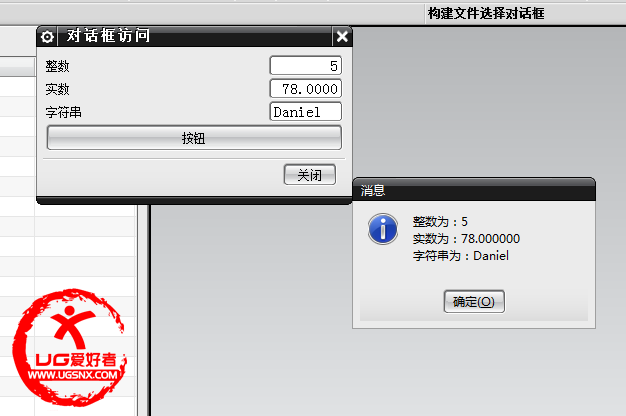
|
评分
-
查看全部评分
|
